Resources
We want to make it easy to innovate with Wacom Ink Technologies. Here's what we can offer you:
Detailed technical information on the Universal Ink Model.
All the help you need to get the most from Wacom Ink SDKs.
Our language-neutral and platform-neutral data model for representing and manipulating digital ink data.
![]()
The newly introduced Universal Ink Model is a data model describing ink related data structures and meta-data concept to describe the semantic content of ink.
You can also use the file encoding of the Universal Ink Model to exchange ink content between applications and cross-platform.
The Universal Ink Model provides the flexibility required for a variety of applications since the display of pen data is only one aspect. For example, the same data can be used for data mining or even signature comparison, while the ink display can be on a range of platforms potentially requiring different scaling and presentation.
In addition, it enables the semantic meaning of digital ink to be interpreted by applications. This opens the door to, for example, linking to additional web-based information about a word, as it is added to a document with a digital pen. The file encoding of the Universal Ink Model can also be used to exchange ink content between applications and across platforms.
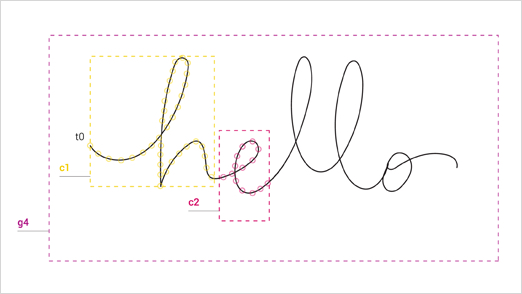
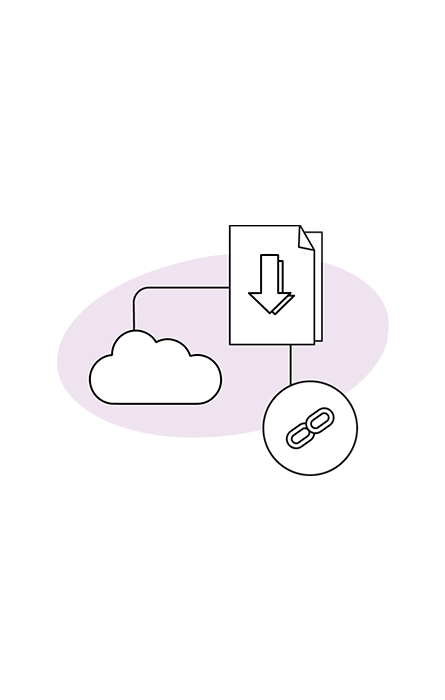
We want to make it easy to innovate with Wacom Ink Technologies. Here's what we can offer you:
Detailed technical information on the Universal Ink Model.
All the help you need to get the most from Wacom Ink SDKs.