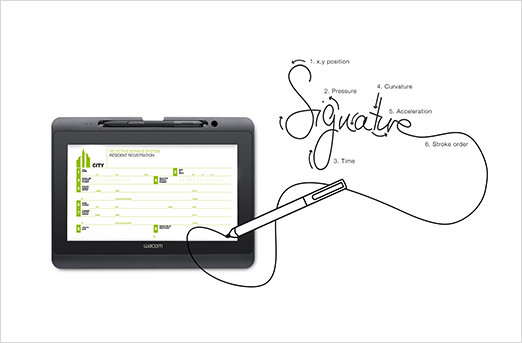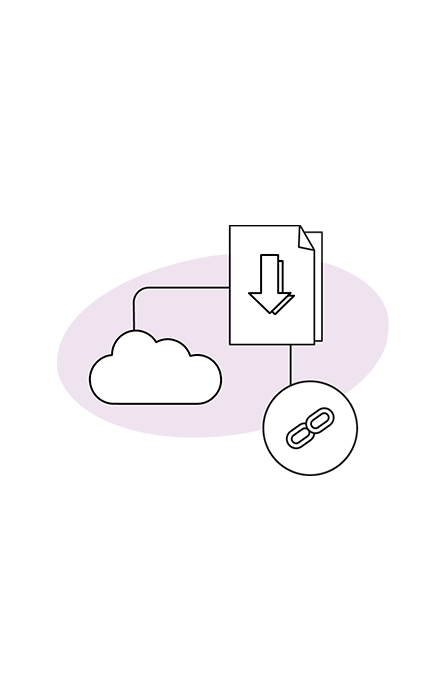Resources
We want to make it easy to innovate with Wacom Ink Technologies. Here's what we can offer you:
Get the Wacom Ink SDK for signature now.
Detailed technical information on Wacom Ink SDK for signature.
Access sample code for building your digital ink apps from Github.
All the help you need to get the most from Wacom Ink SDKs.