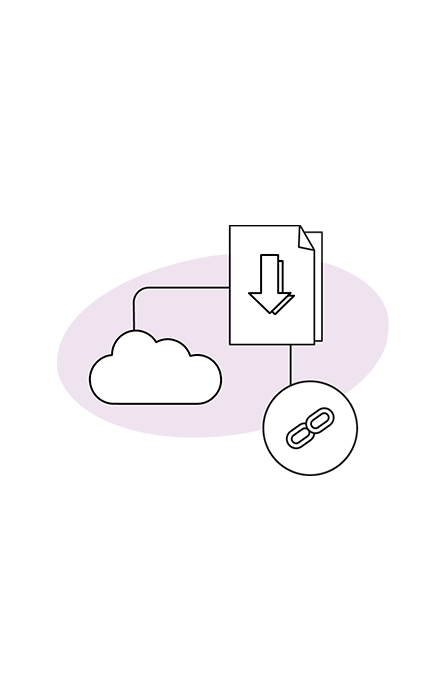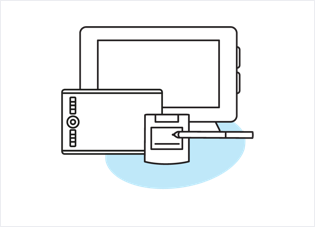
We recognize that integrating access to digital pen data from pen-enabled devices can be a challenge for developers. That’s why we provide multiple ways to retrieve this data from a range of Wacom and Wacom-enabled third-party products.
Wacom Ink SDK for devices
The licensed Wacom Ink SDK for devices contains the Common Device Library (CDL), which allows you to integrate Wacom pen-enabled devices and third-party products into your applications. Your benefits include:
- Minimum development effort for multiple devices: Integration of one library provides support for multiple Wacom and third-party pen input devices.
- The option to receive RAW data from the device: This allows you to provide a high quality front-end and UI, without sacrificing original data for internal / back-end usage.
The Wacom Ink SDK for devices is available in two versions:
1. Wacom Ink SDK for devices – Windows Editions
This version of the SDK is the best choice if you want maximum control and flexibility when integrating digital ink data into your Windows applications. It enables you to develop once for multiple devices with an extended library that supports pen data collection via a single interface. The devices you can access include:
- Wacom STU/DTU pads
- Wacom Tablets
- Wacom Pen displays
- Wacom Smartpads
- Wacom digital pens built into third-party products e.g., Lenovo notebooks (except Windows Realtime Stylus*).
The key features of the SDK include:
- Scan, connect and pair for Wacom device connection
- Gathering of input streaming points from the start to the end of the pen stroke.
- Screen control for Wacom STU devices.
- Mapping of the screen for desktop displays from Wacom Cintiq, Intuos and DTU devices.
- Retrieval of saved data from Wacom Slate/Folio devices.
2. Wacom Ink SDK for devices – Android/iOS Editions
This licensed version of the SDK allows you to integrate Wacom “paper” devices and Android/iOS pen-enabled inking devices into your applications. Specifically, this SDK supports:
- Wacom Smartpads (Folio, Slate)
- The “paper” feature of Intuos Pro Paper Edition
- Apple pencil on iPad Pro.
For detailed technical information about both versions of the SDK, see our Wacom Ink SDK for devices technical documentation and download the sample code.
Wacom Device Kit
The free Wacom Device Kit includes SDKs supporting the following product lines:
The SDKs allow you to:
- Access raw pen and touch data from Wacom devices
- Integrate digital ink data into your applications for free
- Work with specific operating systems
- Maintain full control of the storage and rendering of pen data
However, this option involves significantly more development effort, as a separate integration is required for each device.
For detailed technical information, see our Wacom Device Kit developer documentation. To access sample code for building your digital ink apps from GitHub, see our Wacom Device Kit sample code. To access sample code to build your digital ink apps, see our Wacom Device Kit sample code on GitHub.